分组汇总时保留不变列
Excel表格的ID列是分类,Value1和Value2是数值,ID相同时Descr 1和Descr 2保持不变。
A |
B |
C |
D |
E |
|
1 |
ID |
Value 1 |
Value 2 |
Descr 1 |
Descr 2 |
2 |
11 |
2.5 |
1.8 |
a |
x1 |
3 |
11 |
2.3 |
1.1 |
a |
x1 |
4 |
11 |
1.9 |
1.6 |
a |
x1 |
5 |
12 |
3.7 |
3.5 |
b |
x2 |
6 |
12 |
3.9 |
1.5 |
b |
x2 |
7 |
13 |
2.5 |
0.2 |
c |
x3 |
8 |
13 |
2.6 |
4.1 |
c |
x3 |
9 |
13 |
2 |
4.8 |
c |
x3 |
10 |
13 |
2.7 |
1.8 |
c |
x3 |
要求:低版本的Excel(不支持groupby函数),按ID分组,对Value1和Value2求和,保留Descr 1和Descr 2。
G |
H |
I |
J |
K |
|
1 |
ID |
Value 1 |
Value 2 |
Descr 1 |
Descr 2 |
2 |
11 |
6.7 |
4.5 |
a |
x1 |
3 |
12 |
7.6 |
5 |
b |
x2 |
4 |
13 |
9.8 |
10.9 |
c |
x3 |
使用 SPL XLL
=spl("=E(?).groups(ID;sum('Value 1'):'Value 1',sum('Value 2'):'Value 2','Descr 1','Descr 2')",A1:E10)
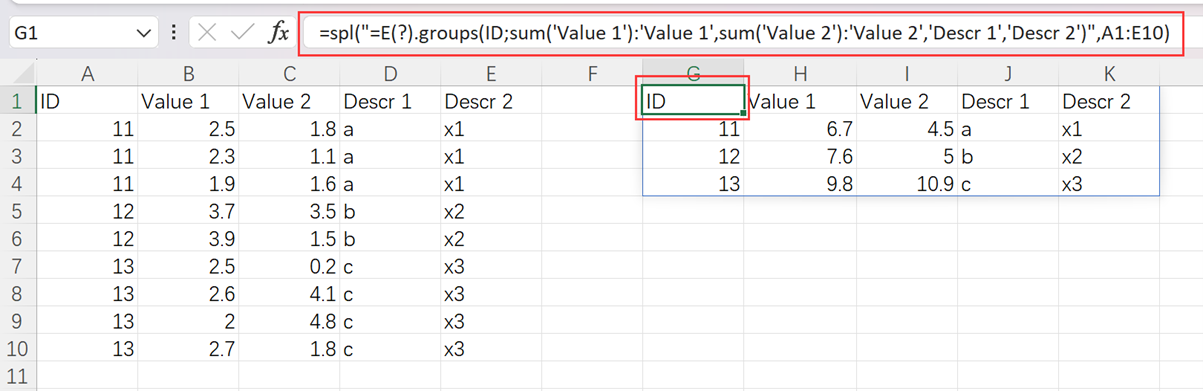
函数 E 将片区转为表格,groups 对表格分组汇总,计算出的新列可以用冒号改名。




英文版 https://c.scudata.com/article/1722931255651
😂 高版本 EXCEL 或者最新版的 WPS 都有 GROUPBY,但效率一般,数据量大一点就跑不起来,更别说处理大数据。