润乾报表 不支持 caching_sha2_password(mysql8)吗?
问题遇到的现象和发生背景
润乾报表连接 mysql8


问题相关代码,请勿粘贴截图
ALTER USER ‘root’@’localhost’IDENTIFIED WITH caching_sha2_password BY ‘YourPassword’;
FLUSH PRIVILEGES;
运行结果及报错内容
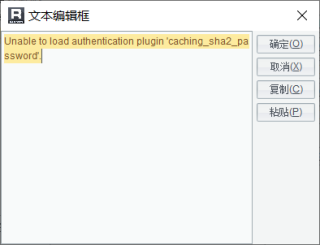
我的解答思路和尝试过的方法
ALTER USER ‘root’@’localhost’IDENTIFIED WITH mysql_native_password BY ‘YourPassword’;
FLUSH PRIVILEGES;
我想要达到的结果
润乾报表 直接支持 caching_sha2_password 和 mysql8 而不需要改成 mysql_native_password。




现在用的 jdbc 的驱动是设计器自带的还是自己单独找的?
可以找个和 mysql8 版本对应的 jdbc 的 jar 放到设计器的 jdbc 目录下,默认是安装目录下的 common jdbc 下,将原来自带的删掉,将新的放进来,重启设计器加载新的 jar 试下。
添加多一个 class
C:\Program Files\raqsoft\report\config\reportsystemconfig_zh.xml
<My_SQL driver1=“com.mysql.jdbc.Driver”
driver2=“com.mysql.cj.jdbc.Driver”
url1=“[database name]?useCursorFetch=[true/false]jdbc:mysql://127.0.0.1:3306/”
errormessage=“Please download the jdbc driver of MYSQL database, and put the .jar file into [The install directory of raqsoft]/common/jdbc directory. The reference URL is http://dev.mysql.com/downloads/connector/j/5.0.html”/>
跟 caching_sha2_password 有什么关系??