SPL:访问 Elasticsearch
Elasticsearch 是一个分布式搜索服务器,它提供了Restful API更新数据、搜索数据。提交的数据、搜索结果都是JSON格式,计算引擎语言SPL有json()函数解析JSON字符串,转换成容易做数据计算的SPL序表,因此,也特意提供了es_rest()函数调用Elasticsearch API读写数据。
es_rest(url, method, content; httpHeader1, httpHeader2, …),第一个参数是链接地址,不同操作的url有不同的尾部格式,支持http和https;第二个参数是HTTP method,值可能是GET/PUT/POST/DELETE;第三个参数是HTTP请求提交的内容,但也有些操作不提交任何内容,这个参数就可以省略。分号后面是多个HTTP header,是验证身份的API Key、指明内容格式等一些信息。每种Rest的HTTP请求,使用哪种method,提交什么内容,设置哪些HTTP header,这些细节参考其官网文档。
示例:
A |
|
1 |
>apikey="Authorization:ApiKey a2x6aEF……KZ29rT2hoQQ==" |
2 |
'{ "counter" : 1, "tags" : ["red"] ,"beginTime":"2022-01-03" ,"endTime":"2022-02-15" } |
3 |
=es_rest("https://localhost:9200/index1/_doc/1", "PUT",A2;"Content-Type: application/x-ndjson",apikey) |
4 |
=json(A3.Content) |
5 |
'{ "counter" : 2, "tags" : ["gray"] ,"beginTime":"2022-08-03" ,"endTime":"2022-12-15" } |
6 |
=es_rest("https://localhost:9200/index2/_doc/1", "PUT",A2;"Content-Type: application/x-ndjson",apikey) |
7 |
'{ "script" : { "source": "ctx._source.counter += params.count", "lang": "painless", "params" : { "count" : 4 } } } |
8 |
=es_rest("https://localhost:9200/index1/_update/1", "POST",A7;"Content-Type: application/x-ndjson",apikey) |
9 |
'{ "docs": [ { "_index": "index1" ,"_id":1 } ,{ "_index": "index2" ,"_id":1 } ] } |
10 |
=es_rest("https://localhost:9200/_mget", "GET",A9;apikey,"Content-Type: application/json") |
11 |
=json(A10.Content) |
12 |
'{ "query": { "bool": { "filter": { "range": { "beginTime": {"gte": "2022-01-01", "lte": "2022-07-01"} } } ,"boost" : 1.0 } } } |
13 |
=es_rest("https://localhost:9200/_search","GET",A12;apikey,"Content-Type: application/json") |
14 |
=json(A13.Content) |
15 |
=es_rest("https://localhost:9200/index1/_doc/1", "DELETE";apikey) |
16 |
=json(A15.Content) |
A1中是API Key,之后访问Elasticsearch的操作都会用到它;
A2是一条待写入的新数据。
A3用es_rest()函数执行写入,执行后,HTTP响应的信息都会列出来:
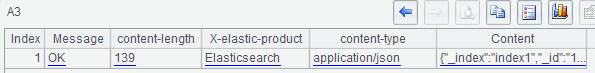
A3的Content字段是执行结果JSON字符串,A4用json()函数把其转换成SPL序表,方便查看:
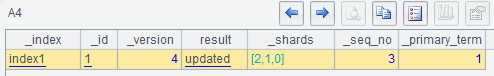
A6再写入第二条数据。
A7定义一段更新数据的json,把index1的counter的值从1增加到5,A8执行更新。
A9定义一段多行查询json,观察A11中的结果,把嵌套结构的json字符串转换成了多层序表:
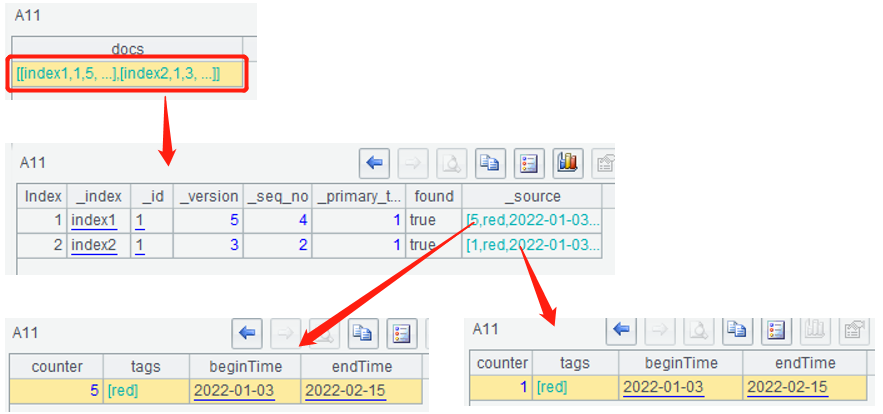
A12定义一段按时间搜索的json,查询beginTime在2022年上半年的数据,观察A14中的结果序表:
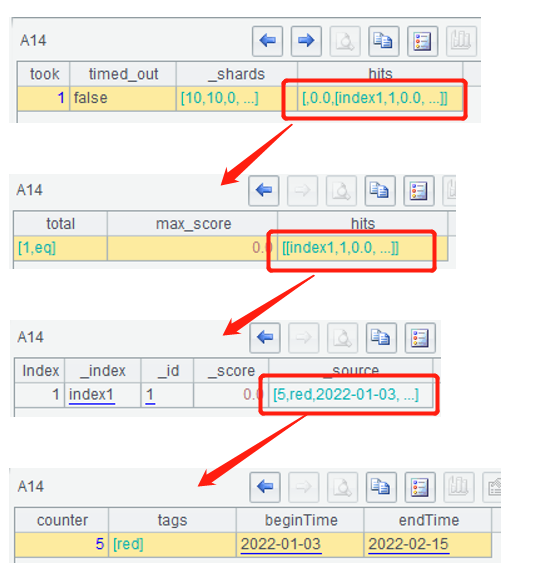
A15执行删除index1的操作。




英文版