echarts 设置柱图重叠显示数据百分比
效果图:
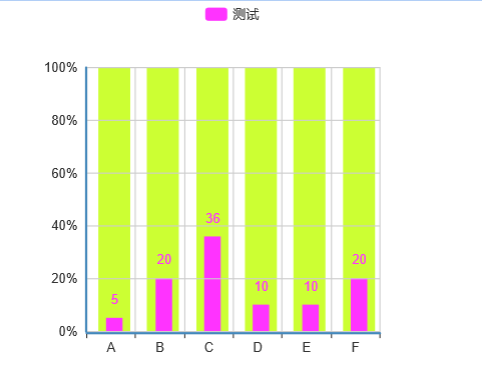
echarts 代码如下:
var option = {
tooltip: {
show:false,//鼠标移动不显示数据
formatter:"{a1}<br/>{b1}:{c1}%"
},
legend: {
data:['测试']
},
xAxis: {
data: ["A","B","C","D","E","F"]
},
color:['#ff33ff','#ccff33'],//柱图颜色
yAxis: {
axisLabel:{
formatter:"{value}%"
}
},
series: [{
tooltip: {
show:false
},
name: '',
type: 'bar',
z:"-3",
barGap: '-75%',
barMaxWidth:'50',
data: [100, 100, 100, 100, 100, 100]
},
{
name: '测试',
type: 'bar',
barMaxWidth:'15',//柱图宽度
z:"-2",
itemStyle: {
normal: {
label: {
show: true, //开启显示
position: 'top', //在上方显示
}
}
},
data: [5, 20, 36, 10, 10, 20]
}]
};
接下来在报表中新建报表文件–单元格右键,选择第三方图形使用通用的 js 模板:
<div id='${id}' style="width:${width}px;height:${height}px"></div>
<script type="text/javascript">
//使用
require(
\[
'echarts',
'echarts/chart/scatter'
\],
function (ec) {
//基于准备好的dom,初始化echarts图表
var myChart = ec.init(document.getElementById('${id}'));
var option = {
};
//为echarts对象加载数据
myChart.setOption(option);
}
);
</script>
将代码中 option 部分替换到模板中,并且将模板中 require 中的图形名和 js 中 require 中的图形名保持一致即可.



